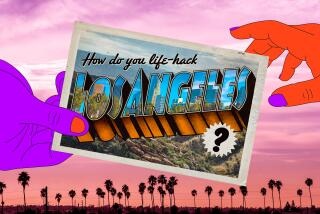Surf Before You Drive
- Share via
Summertime doesn’t make all that much difference on traffic. It knows no vacation. So, before you get stuck, check the Web--also not immune to congestion.
First stop, Yahoo. The site (https://traffic.yahoo.com) offers road information for 14 metropolitan areas, including Los Angeles. You also can have the site alert you around quitting time about any traffic incidents on your commute.
There are a number of similar sites that offer road-condition reports. Among them is SmarTraveler (https://www.smartraveler.com), which provides real-time traffic information in 83 U.S. cities, including Los Angeles.
Sometimes seeing is believing. If the traffic report sounds better than you could possibly imagine, you can look for yourself at https://video.dot.ca.gov. Caltrans has more than 400 cameras pointed at the state’s freeways. The site also has links to traffic conditions, including reported incidents and real-time speeds.
Construction is another commute buster. You can check on planned projects at https://www.randmcnally.com/rmc/tools/roadConstructionSearch.jsp. It has pretty specific information about where on the roadway the work will take place, what the project is and how long it’s expected to last.
If you notice trash on the side of the road, you can report it at https://www.dot.ca.gov/maintform.html. Hey, if you’ve got to sit there behind a sea of brake lights, the scenery might as well be appealing.
And for straphangers, there’s MTA.net (https://www.mta.net), which offers a public transportation trip planner, timetables, system maps for the Los Angeles Metropolitan Transportation Authority and token information. For Foothill Transit users, there’s information at https://www.foothilltransit.org.
At the Federal Highway Administration site (https://www.fhwa.dot.gov/trafficinfo/ca.htm), you can find links to traffic alerts in just about every California region. And you can look up how traffic is speeding along across the country.
Unlike the freeway, there’s no speed limit on the information highway. But there are often speed limitations. Find out how fast you’re surfing at https://computingcentral.msn.com/internet/speedtest.asp. When you click Go, a 100-kilobyte file is downloaded from CNet servers, which will calculate your bandwidth.
There’s also DSL Reports (https://www.dslreports.com). Both the above sites graph how your connection’s speed compares.
The DSL Reports site also offers consumer ratings for various Internet service providers, lets you create a broadband service log and offers broadband-related news. You also can test your bandwidth at https://speedtest.mybc.com or https://www.cable-modem.net/features/oct99/speed.html. (The cable modem connection we used turned out to be as slow as rush-hour traffic--slower than a 33-kilobit-per-second dial-up connection.)
*
Michelle Maltais is a broadcast producer and copy editor at The Times.